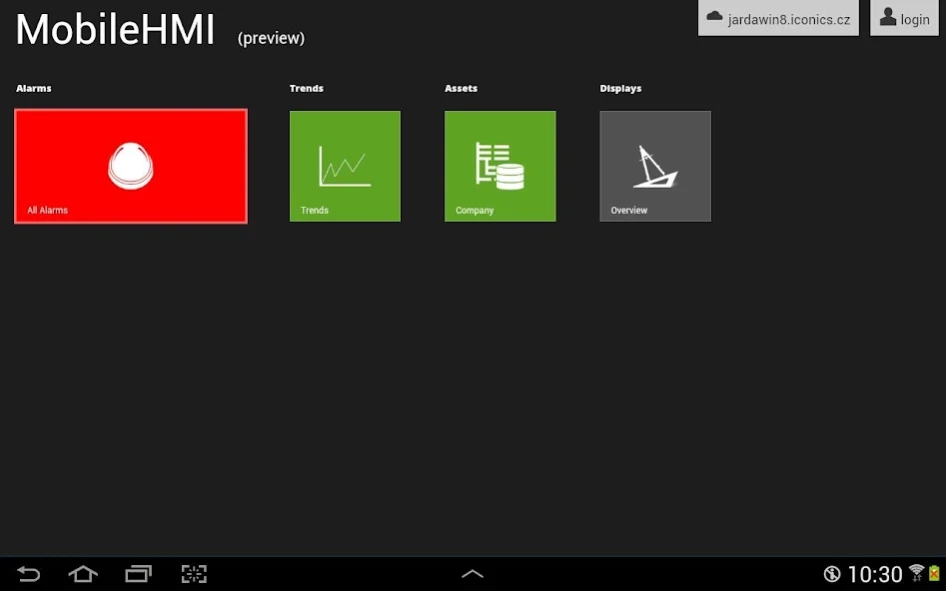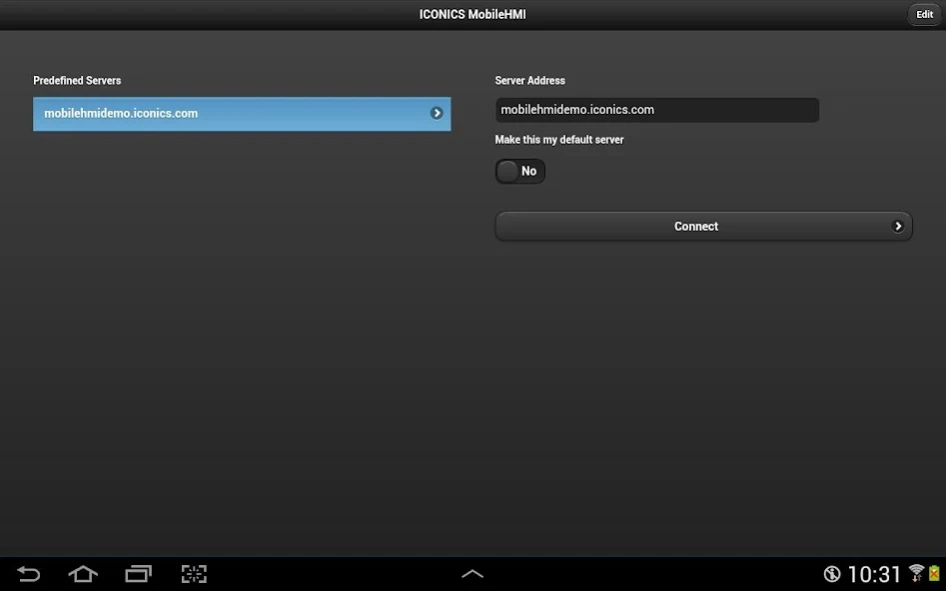MELSOFT MC Mobile 10.95.12
Free Version
Publisher Description
MELSOFT MC Mobile - Access and control enterprise industrial automation applications from anywhere.
Access and control enterprise industrial automation applications from anywhere using MELSOFT MC Mobile. Beginning with the AppHub starting screen, users can customize the layout of their graphics and assets for quick intuitive access to control. By viewing MCWorks64-based operational HMI displays, application assets, alarms, and trends MC Mobile allows users to remain informed from anywhere. For increased efficiency existing automation customers of Mitsubishi Electric can access data, alerts, and graphics through MC Mobile to remotely control and view operational conditions in real-time. Users can view real-time and historical TrendWorX64 trends, acknowledge, and monitor AlarmWorX64 alarms, navigate and drill-down to AssetWorX assets, or control operations via GraphWorX64 displays. Developed with integration into the MCWorks64 solution, MC Mobile offers full client functionality from Android devices.
About MELSOFT MC Mobile
MELSOFT MC Mobile is a free app for Android published in the Office Suites & Tools list of apps, part of Business.
The company that develops MELSOFT MC Mobile is ICONICS. The latest version released by its developer is 10.95.12.
To install MELSOFT MC Mobile on your Android device, just click the green Continue To App button above to start the installation process. The app is listed on our website since 2020-03-27 and was downloaded 4 times. We have already checked if the download link is safe, however for your own protection we recommend that you scan the downloaded app with your antivirus. Your antivirus may detect the MELSOFT MC Mobile as malware as malware if the download link to com.iconics.AndroidAppHub.mc is broken.
How to install MELSOFT MC Mobile on your Android device:
- Click on the Continue To App button on our website. This will redirect you to Google Play.
- Once the MELSOFT MC Mobile is shown in the Google Play listing of your Android device, you can start its download and installation. Tap on the Install button located below the search bar and to the right of the app icon.
- A pop-up window with the permissions required by MELSOFT MC Mobile will be shown. Click on Accept to continue the process.
- MELSOFT MC Mobile will be downloaded onto your device, displaying a progress. Once the download completes, the installation will start and you'll get a notification after the installation is finished.